Echarts中饼状图的使用
先上效果图:
1.首先去官网下载echarts.min.js,并引入项目
2.为 ECharts 准备一个具备大小(宽高)的 容器
3.js构造饼图,js代码如下:
var myChart = echarts.init(document.getElementById('main'));
option = {
title: {//标题组件
textStyle: {
color: "#333333",
fontSize: 12,
}
},
tooltip: {
trigger: 'item',
formatter: "{a} <br/>{b}: {c} ({d}%)",
textStyle:{ //图例文字的样式
color:'#fff', //文字颜色
fontSize:10 //文字大小
}
},
graphic:[
{
type: 'text',
top: '40%',
left: 'center',
style: {
text: '10000.00',
fill: '#333333',
fontSize: 20,
fontWeight: 'normal'
}
},{
type: 'text',
top: '53%',
left: 'center',
style: {
text: '实发工资',
fill: '#A6A8B6',
fontSize: 12,
fontWeight: 'normal'
}
},
],
//圆环的颜色
color:['#48cda6','#fd87fb','#11abff','#ffdf6f','#968ade'],
// 图例
legend: {
// 图例选择的模式,控制是否可以通过点击图例改变系列的显示状态。默认开启图例选择,可以设成 false 关闭。
selectedMode: true,
/* orient: 'vertical', */
/* x : 'right', //图例显示在右边
y: 'center', */ //图例在垂直方向上面显示居中
bottom:0,
itemWidth:10, //图例标记的图形宽度
itemHeight:10, //图例标记的图形高度
data:['基本工资','福利奖金','出差补贴','交补话补','岗位工资'],
textStyle:{ //图例文字的样式
color:'#A6A8B6', //文字颜色
fontSize:10 //文字大小
}
},
series: [
{
name:'工资占比图',//代表a的值,系列名称
type:'pie',
center:['50%','45%'], //饼图的中心(圆心)坐标,数组的第一项是横坐标,第二项是纵坐标。
radius: ['45%', '60%'],//饼图的半径,数组的第一项是内半径,第二项是外半径。[ default: [0, '75%'] ]
avoidLabelOverlap: false,
/* animation: false, */ //是否禁用动画效果
label: {
normal: {
show: true,//是否显示标签
//// 标签的位置。'outside'饼图扇区外侧,通过视觉引导线连到相应的扇区。'inside','inner' 同 'inside',饼图扇区内部。'center'在饼图中心位置。
position: 'left',
//显示的标签的内容
//a(系列名称),b(数据项名称),c(数值), d(百分比)
formatter: "{a},{b}:{c}({d}%)", 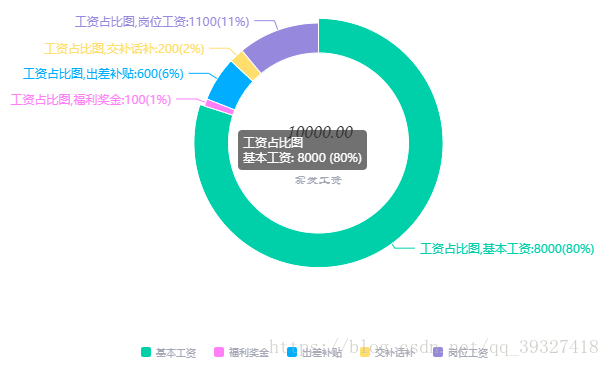
},
emphasis: {
//鼠标放在圆环上显示的标签样式
show: true,
textStyle: {
fontSize: '12',
fontWeight: 'bold'
}
}
},
labelLine: {
normal: {
show: true,//是否显示引导线
length:10, //百分比引导线
length2:20 //视觉引导项第二段的长度。
}
},
itemStyle: {
normal: {
borderColor: "#FFFFFF",
borderWidth: 1,
label:{
show:true,
formatter:'{d}%'
},
}
},
// 系列中的数据内容数组。
data:[
{value:8000, name:'基本工资'},
{value:100, name:'福利奖金'},
{value:600, name:'出差补贴'},
{value:200, name:'交补话补'},
{value:1100, name:'岗位工资'}
]
}
]
};
myChart.setOption(option);
